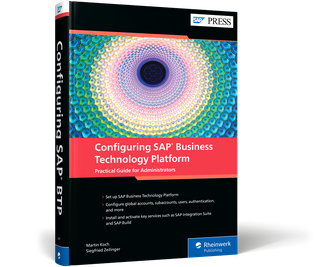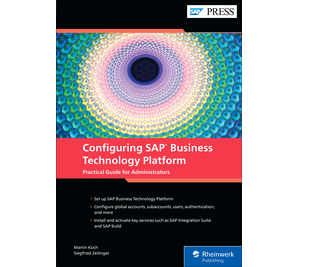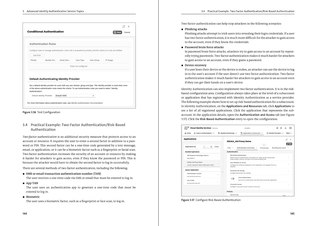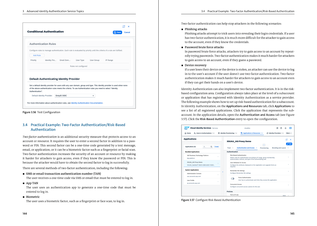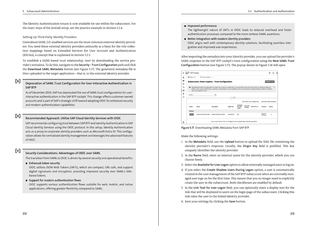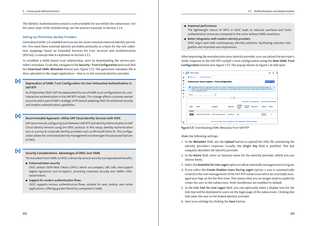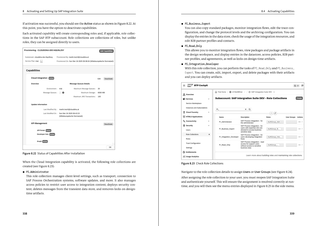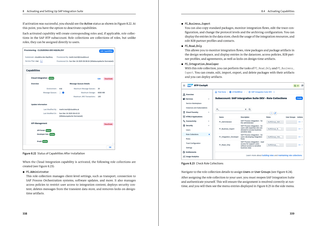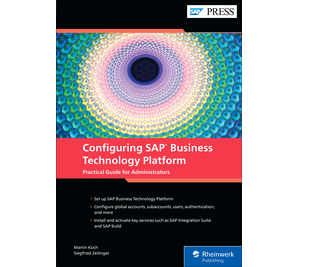Configuring SAP Business Technology Platform The Practical Guide for Administrators
€ 89,95
Sofort lieferbar
€ 89,95
Sofort verfügbar
SAP PRESS, ISBN 978-1-4932-2707-5
E-Book-Formate: PDF, EPUB, Online
SAP PRESS, ISBN 978-1-4932-2708-2
Get everything you need to know to set up SAP BTP! Learn how to structure accounts and authenticate users, and then dive into SAP BTP license models and cloud connector installation and configuration. You will learn how to set up SAP Build, SAP Integration Suite, SAP Business Application Studio, and SAP Cloud Transport Management using step-by-step instructions. Your practical SAP BTP admin guide is here!
- Set up SAP Business Technology Platform in your landscape
- Configure global accounts, subaccounts, users, authentication, and more
- Install and activate key services such as SAP Integration Suite and SAP Build
In this book, you'll learn about:
-
Configuration
Understand the structure and administration of global accounts, subaccounts, users, roles, directories, and more in SAP BTP. Install and configure the cloud connector to integrate SAP BTP with on-premise systems.
-
Security
Learn how to effectively manage user identities and access rights using services like Identity Authentication and Identity Provisioning. Walk through best practices for setting up a security and compliance model, get to know your security tools, and troubleshoot your system.
-
Activating Services
Set up and activate key applications: SAP Business Application Studio, SAP Integration Suite, SAP Cloud Transport Management, and SAP Build. From granting authorizations to creating subscriptions, you’ll learn to get these applications up and running on SAP BTP.
Highlights include:
- Global accounts and subaccounts
- Security and authorizations
- User administration
- Identity Authentication service
- Identity Provisioning service
- Cloud connector
- SAP Business Application Studio
- SAP Integration Suite
- SAP Cloud Transport Management
- SAP Build
Diese Bücher könnten Sie auch interessieren
-

SAPUI5 – The Comprehensive Guide
776 Seiten, gebunden
E-Book-Formate: PDF, EPUB, Online€ 89,95
Sofort lieferbar
Buch | E-Book
-

SAP Business Technology Platform – Einsatz, Services, Konzepte
550 Seiten, gebunden
E-Book-Formate: PDF, EPUB, Online€ 89,90
Sofort lieferbar
Buch | E-Book | Bundle
-

SAP Business Technology Platform
729 Seiten, gebunden
E-Book-Formate: PDF, EPUB, Online€ 89,95
Sofort lieferbar
Buch | E-Book